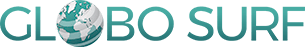-
1.
-
2.
-
3.
-
4.
-
5.
The biggest risk in scuba diving is getting Decompression Sickness (DCS). Much of a scuba diver’s initial training is understanding and reducing the risk of DCS. Nitrogen is always in our body, however, under pressure, additional nitrogen can be absorbed in our body tissues, As the outside pressure reduces, the nitrogen in our tissues starts to leave. If we surface before most of the excess nitrogen has diffused out, we can suffer from DCS.
Dive tables, which every diver must learn to use, will give a diver a guide on how long they can stay at a given depth. This is called bottom time. They are limited to just the proposed depth. A dive computer is a real-time evaluation. Using time and depth reading many times a minute, a dive computer can calculate how much nitrogen has entered your tissues. It can calculate how much time you can remain at the depth before becoming a heightened risk of DCS. This allows for a safer and often a longer dive.
It may be hard to tell what the best scuba diving computer is, that is why we have done the research and listed our top ten choices below. These are the most popular and the highest-rated dive computers in 2023.
OUR TOP PICK
SUUNTO Zoop Novo
- Stand Out Features - Why We Love It
- Four operating modes: air, nitrox, gauge, and freediver
- Timer for air and nitrox modes
- Integrated apnea timer
Battery: 3 Volt
Measurements: 5” x 5” x 4”
Screen size: 1.8”
Weight: 0.65 pounds
Best For Entry Level and Backup
EDITORS CHOICE
Cressi Giotto Wrist Dive Computer
- Stand Out Features - Why We Love It
- High definition screen
- Logbook (70 hr or 60 dives)
- 3 Easy to navigate menus
Measurements: 2.6” x 1”
Screen size: 2.6”
Weight: 1.2 pounds
Best For Recreational Divers
BEST VALUE
Cressi Leonardo Scuba Dive Computer
- Stand Out Features - Why We Love It
- 120-meter dive depth
- 70-hour logbook memory
- Single Button Interface: Modes: Air, Nitrox, and Gauge
Battery: Replaceable CR2430 3-Volt Battery
Measurements: 5” x 3.5” x 4”
Screen size: 1.8”
Weight: 0.5 lbs
Best For Entry Level Divers
Suunto D4i Novo
- Stand Out Features - Why We Love It
- Comfortable strap
- 9 different colors
- Upgradable firmware
Battery: 3 Volt
Measurements: 3.8” x 5.2” x 5.3”
Screen size: 2”
Weight: 0.7 pounds
Best For Recreational Divers & Free Divers
Mares Puck Pro Wrist Computer
- Stand Out Features - Why We Love It
- Nitrox Programmable (21-50%)
- Ascent rate indicator
- Full Function Air Integration/Nitrox Dive Computer
Battery: 3 Volt
Measurements: 7” x 7” x 4”
Screen size: 2.5”
Weight: 0.71 pounds
Best For Recreational Divers & Free Divers
Shearwater Research Dive Computer
- Stand Out Features - Why We Love It
- Air-Nitrox-Trimix capable
- Runs of a single AA battery
- Logs 1000 hours of diving
Battery: 1x AA
Measurements: 3” x 4” x 4.5”
Screen size: 2.4”
Weight: 0.45 pounds
Best For Advanced Recreational Divers, Rebreathers & Technical Divers
Oceanic Geo 2.0 Air/Nitrox Dive Computer
- Stand Out Features - Why We Love It
- Easy track with onscreen history
- Equipped with Dual Algorithm and Deep stop options
- 4 different operating modes
Battery: 3 Volt
Measurements: 5.5” x 5.5” x 3”
Screen size: 1.25”
Weight: 0.8 lbs
Best For Recreational Divers & Free Divers
Mares Smart Wrist Dive Computer
- Stand Out Features - Why We Love It
- Scratch-resistant LCD screen
- Pressure tested to 150 meters
- 24-month warranty
Battery: 3 Volt
Measurements: 6” x 5” x 5”
Screen size: 2.5”
Weight: 0.85 lbs
Best For Recreational Divers & Free Divers
Aqua Lung i300 Wrist Computer
- Stand Out Features - Why We Love It
- 4 operating modes: Air, Nitrox, Gauge (with run timer), and Free Dive
- Audible alarms
- Backlighting - For easy reading in low light
Battery: 3 Volt
Measurements: 6” x 5” x 4”
Screen size: 2.5”
Weight: 0.71 pounds
Best For Recreational Divers & Free Divers
Suunto EON Steel
- Stand Out Features - Why We Love It
- Fully adjustable strap
- Large and colorful screen
- Easy to press buttons
Battery: 3 Volt
Measurements: 4.1” x 6” x 8”
Screen size: 3”
Weight: 0.77 pounds
Best For Advanced Recreational Divers & Technical Divers
- Console mounted computers are more likely to damage the reef if they end up dangling from your BCD, making wrist-mounted computers more reef-friendly.
- Choosing a smaller dive computer will allow you to wear it in many scenarios, reducing the risk of losing it. Large dive computers are unattractive, leading to many divers taking them off right after a dive and eventually losing them.
- Having your dive computer will give you peace of mind knowing that it’s in good condition and up-to-date with the necessary technical revisions. You are also in control of servicing and care to ensure it’s working properly throughout its life.
![]()
Scuba Diving Expert
How To Choose The Best Dive Computer – Buying Guide

Why Use A Dive Computer
Many divers around the world still rely on dive tables to calculate all their information for their dive. These tables can be used to calculate Nitrogen levels, surface interval time, and recommended underwater times. While still a great way to monitor your dives, technology advances have created a far easier and more accurate way. Dive computers automate this technology to give you a more accurate real-time calculation of all your diving information.
There are limitations with the functions dive tables have, the biggest being they can only give you information for the depth you are planning to dive at. If you go deeper than you had planned, then your bottom time is wrong. Originally being a resource for the Navy, dive tables are designed to go from the surface, down to the desired depth, and then back to the surface. They are not designed for the typical recreational diver that prefers to descend and then bounce between different depths as they hunt for corals, fish, and through wrecks. These tables are ideal for planning a dive to avoiding decompression sickness but do not have the flexibility to provide real-time evaluations. Dive computers take reading several times per minute to give a real-time evaluation of your risk.
Technical Details of a Diving Computer
During your open water certification, you are taught a lot about the different things that happen to your body as you descend below the surface of the water. Specifically, how your body absorbs Nitrogen as it goes into the depths of the water. Many factors affect the rate of absorption your body experiences, specifically weight and body type. As you descend deeper into the water, your body begins to absorb higher levels of Nitrogen. As you return to the surface the extra nitrogen starts to leave your body. The amount of Nitrogen still left in your body will determine the length of time you must wait between dives.
Dive Computers are ideal for divers as they measure all of your gas rates for you keeping you at a healthy level. Your body tissue will absorb and release nitrogen at different rates. Algorithms are put in place to calculate your absorption and release of Nitrogen in half-life intervals for different tissue types. The most dive computer will calculate at least 9 tissue types. Your dive computer will calculate the pressure at the start of your dive and measure the Nitrogen saturation. Measuring the time and pressure of your dive, the dive computer then uses the maximum ascent rate to calculates the percent of safe Nitrogen absorption. The dive computer then goes on to measure the amount of off-gassing, the amount of Nitrogen your body releases. The dive computer calculates the amount of time that is needed before it is safe to return to the surface and if you need to make a decompression stop or safety stop. After any dive you will have extra nitrogen in your body, however, it should be within an acceptable tolerance. Between dives, your body will still off the gas. The dive computer will consider that and when you start your next dive make adjustments to your time including the remaining nitrogen. It is clear to see why this is far too advanced for a simple dive table to calculate.
Should You Buy or Rent A Scuba Diving Computer
Diving computers are one of those pieces of equipment that are far safer to own yourself than to rent. Having your own and learning how to use it is much better than a quick briefing from a dive shop. When used properly, they are an incredible safety feature that can make your dive much more comfortable. This is especially important for novice divers as dive tables can be too confusing to use. For those who dive frequently, owning your wireless dive computer is incredibly important as it will accurately record all dives from previous trips helping to ensure your body’s Nitrogen levels remain within safe limits. Some places, such as life aboard dive trips, require that you have your dive computer to ensure your dive is as safe as possible. The best dive computers are something that you can continue to use as you gain more experience with the sport. Almost every experienced diver will have their computer.
Types of Scuba Diving Computers
As the demand for the best dive computers has gone up, there are more and more options for computers to choose from. In general, there are three main types of dive computers all with unique features and options to help you get a computer that is perfect for your needs. Wrist mounted computers are highly popular among beginner divers as they are easy to monitor and wear. Console mounted dive computers have larger screens and are quite a popular choice among divers. Additionally, scuba mask computers are available and are the most uncommon choice of the 3.
The Wrist Watch Style Dive Computer
This is the most commonly used dive computer-style as it is easy to use and even easier to wear. The convenience of having your information displayed on your wrist makes this such an appealing option for divers of all skill levels. Looking just like your everyday watch this style is packed with technology that makes it a diverse dream. Using wireless technology this wrist dive computer is convenient to see when exploring the depths of the ocean. Dive watches are often mistaken for wrist computers but feature far less technology. The air-integrated dive computer accurately measures their air consumption and remaining amounts of air in the tank.
Features of Beginner Dive Computers
Even if the dive computer has the latest technology and a crystal clear LCD screen if it is not easy to use it is not worth the money. Being able to navigate through the menus with gloves on is a key aspect you should consider when buying a dive computer. Large, space-out buttons will make your trip underwater easier and instill confidence in your equipment.
Dive computers designed for beginners feature all of them must have technology measurements needed for basic diving. Accurately measuring and displaying the total dive time, the depth of your dive, ascent rates, no stop limits, no stop time remaining, and emergency decompression. It also has a memory that records all the information from previous dives. To ensure you don’t run into an emergency below the surface, these watches have low battery warnings that help to remind you of any battery shortages. Typically, the display on these models is easy to read and easy to program. These wrist computers are typically both air and nitrox compatible.
Features of an Advanced Dive Computer
More experienced divers often prefer higher quality gear with added features. Having all the same functions as a beginner dive computer, these tend to incorporate a few more features. The ability to use Trimix is one of the most common additional features. Most advanced dive computers have air integration which means they work with your air tank to give you real-time information about the remaining air. These are also ideal for those diving above sea level as they can be manually or automatically adjusted to compensate for pressures. Thermometers, clocks, and a digital compass help to give you even more information while you are diving below the water.
This style of a dive computer is compatible to connect with your home computer allowing you to download your data to better keep track of all your dives. Rechargeable batteries help frequent divers cut down costs and eliminate waste. Some advanced dive computers even have special screens that allow divers to play games during decompression and safety stops.
Important Features to Look For In A Dive Computer

With a market so heavily saturated, it is important to know some key features that are important for you in a dive watch. Generally speaking, there are 9 key factors to consider when looking for your next computer.
1. Determine Your Level Of Experience
You will need to ask yourself what your level of skill as a diver is. Technical divers require a lot more advanced technology than someone new to the sport. Beginners are likely to overpay for features they won’t ever use if they opt for the best of the best. Be sure to not just think about the now and instead plan for how you expect your diving to advance shortly. Advanced divers will want to opt for a diving computer that is more in their skill level by ensuring it has the key features they desire, such as air integration.
2. Plan According To Your Budget
Before starting your search for a dive computer, it is important to consider how much you are willing to comfortably spend. This will help to narrow down the computers that are available within your budget. We recommend trying to be as flexible with your dive computer as possible as this is not something you will want to cheap out on. On the other hand, If it is between buying a lower-cost entry-level computer or waiting until you can afford a more advanced one, buy the entry-level one. In honesty, if you are looking for your first dive computer it will be a long time before you need the advanced features. If your budget is not an issue, then you can enjoy a full range of the dive computer world.
3. A Dive Computer Must Be Easily Readable
A dive computer is only useful if you can read and access the information that it is giving you. Paying attention to the display of the computer when deciding on the ideal one for you is extremely important. While it may be easy for you to see with your bare eye above water, it can be far more difficult when wearing a mask and in underwater conditions. Be sure to check that your computer has a backlight which makes it more easily readable as well as a wide-angled color screen. Be sure to check that the digit size is large enough for you to easily read as well.
4. Check For Nitrox Compatibility
Whether you are using nitrox for your dives currently or considering a switch shortly, we recommend selecting a dive computer that is nitrox integrated. These dive computer types allow you to dive with air or nitrox giving you the freedom to dive with whatever you choose.
5. A-Data Transferring Option Is An Added Bonus
Many divers enjoy the option of uploading the log of their dives to a home computer or laptop. This allows you to safely transfer all of your data and graphs to your computer to provide you with an easy tracking tool to see your dive progress. This allows you to upload your time, depth, ascent rate, air consumption rates, and percentage of nitrogen.
6. Digital Compass
A digital compass will allow you to see the direction you’re headed without a dedicated analog setup. Having it built into your computer allows you to conserve space. Analog versions require additional space on your arm. The only downfall to having this built-in is that it can be thrown off by any sort of magnet.
7. Batteries Must Be Replaceable
We strongly suggest that your dive computer have a replaceable battery system. This will ensure that you have enough power for all of your dives during the day. You can even have a second set that can replace a dead battery as well. Be sure to bring along the charging cable to be extra sure you have enough juice.
What Is A Scuba Diving Computer?

What is a dive computer
A dive computer is a device that will calculate for you in real-time your remaining bottom time, ascent rates, and safety stop requirements. It will also display this information to you, so you can make real-time decisions concerning your diving profile.
What is your level of diving?
Different levels of divers will need different dive computers. Beginners to the sport may not need fancy features that more advanced divers need. The most important thing beginners should look for is a large easily readable screen and has an easy-to-use interface. This will ensure you will not run into trouble while under the water. More advanced divers should look for advanced features relating to decompression and a more advanced interface.
Things To Look For In the Best Scuba Dive Computer
There are many things you need to have on your dive computers. This is one of the main pieces of gear that can help you through every step of your dive. The following are the most important things to consider before making your purchase.
Ease of use
Even if the dive computer has the latest technology and a crystal clear LCD screen if it is not easy to use it is not worth the money. Being able to navigate through the menus with gloves on is a key aspect you should consider when buying the best dive computer. Large, space-out buttons will make your trip underwater easier and instill confidence in your equipment.
We recommend spending time learning your system before entering the water. This will save you time, energy, and confusion while on your dive. Develop muscle memory. We suggest reading the reviews of the product on the lookout for how easy the computer is to learn.
Readability
There is no point in spending the money on a dive computer if you are not able to read the screen with your mask on. It is highly recommended to find a computer that has a multi-colored or bright screen that allows you to easily see the readouts. Dark text color on a light background also creates enough contrast to see the critical writing. Not having to shine a light on your screen will save you a step and allow you to spend your time on other things. It is also important to get one with a large enough display to easily read.
Gauges
A few gauges you can live without but in-depth, how much air you have left and time underwater are ones that you cannot. Being kept updated in real-time about your dive is critical for not only safety but peace of mind. Knowing how much air and battery you have left is not something that can not be accurate as it could affect every aspect of your dive.
Diving computers will help you with your decompression time. They will have specially designed algorithms that factor in the depth and decent time which will output how long your ascent should be. If you are traveling too fast they can even tell you to stop and hold your depth while your body gets accustomed to the change in altitude.
Mounting
Being able to easily see your computer is a key aspect to consider when looking to purchase a dive computer. Many are worn on your wrist while some attach to your suit. Being able to simply turn your wrist and have all your information available to you is a sought-after feature. While others like their stats more out of the way allowing their arms to be free from the added weight. This is a personal preference but should be thought out for your next dive.
Warranty
One way to tell the quality of your scuba gear is by the warranty. All diving computers will come with a one-year warranty while well-made ones will come with up to a two year. Longer warranties indicate higher materials used to make the product. Look for diving watches that have a two-year warranty whenever possible.
Pricing
A dive computer can cost anywhere from $199 to upwards of $1700. If you are just entering the sport of diving you may not need a fully equipped dive computer. Finding one that has the gauges and specs you need is key. Sacrificing high-tech features can save you some money but maybe missed when you develop more experience. Color screens will also increase the price and are not always necessary.
You might also like: Dive Boots
Connectivity
Being able to connect your dive computer to your home computer will allow you to compare your dives over time. This will show you how you are progressing and the stats you never thought of during your dive. You will be able to see everything from the depths you travel to your time underwater. This shouldn’t make or break your decision but is a nice feature to have at the end of the day.
Most diving computers come with memory logs built into the device. This may be measured by time in use or number of dives but is a nice feature to have when tracking your diving progress. It allows you to save your dives and compare them with each other.
FAQs

Q: What Is A Dive Computer Used For?
Dive computers are small devices that should be used by every single diver. They provide an immense amount of safety for a diver and should be worn by everyone entering the water. These help to track your dive and make your experience safer. Tracking your depth is important to ensure that you do not hit depths beyond your skill level. This is important as it is easy to get carried away with exploring the life below the sea and forget to monitor your depth. Dive computers track your total dive time and monitor your dive in terms of compression. They calculate when to take safety stops and are specifically important when looking to do many consecutive dives. This is important as it will reduce the chances of problems such as decompression sickness.
Q: What Should I Do If My Computer Stops Working During A Dive?
If your dive computer stops mid-dive, it is wise to end your dive. While this may not be something you want to do, it is important to be safer rather than sorry. If your dive computer retains the data, Replacing the batteries on your computer, you will be able to go right back into the water and continue diving.
Q: Can Computers Replace Compression Tables?
Yes! Diving watches measure everything for you in a convenient and incredibly reliable way. When using a scuba dive computer, you no longer need to use compression tables as all the work is automated and done for you. This makes diving much easier and safer than ever before. First, you will need to set up the data for your dive and then your computer will automatically calculate the body’s inert gases during your dive. Tracking your dive time, depth, and ascent rates these devices are much more reliable than compression tables. As your scuba diving computer travels with you along with your dive, they update in real-time making them far more accurate. Reducing the guesswork out of your dives, using a computer should be something every diver does.
Q: Are Dive Computers Suitable For Beginners?
Yes! Every single diver should have their dive monitoring device regardless of their skill level. Beginners need to have a dive computer as it provides an added level of safety. Taking all the guesswork out of calculating your dive, computers help to navigate you and allow you to focus more on your surroundings.
Q: What Are Air Integrated Dive Computers?
This special type of dive computer works just like a regular dive computer with an added layer of protection. Working alongside your air tank these computers also measure your remaining air time and cylinder pressure. This is in addition to the depth, time, and decompression calculations a typical dive computer measures. This is a great safety feature that is specifically useful for new divers. Airtime varies on an individual basis. Consumption rates, depths, and diving conditions all play a part in determining how much air you use during your dive. Having an air integration dive computer takes the guesswork out of planning your trip by hooking up directly to your air tank and providing real-time information about your air pressure. These impressive safety features give you the best understanding of your dive and reduce the likelihood of any out-of-air emergencies.
Globo Surf Overview
Exploring the underwater world is something everyone should experience. The escape from the world into a majestic underwater life can surely become addicting. While this is typically an incredibly rewarding experience it is important to take as many safety precautions as possible to give you peace of mind.
A dive computer on hand allows you to track your dives so that you can monitor your process. It also allows you to understand the depth, time below water, and tracks the air you have remaining which will keep you safe no matter what depths you’re diving at. This is the biggest factor in reducing the chances of decompression sickness which can be potentially life-threatening. With the help of the best dive computer, you can assure that your time underwater is both safe and incredibly enjoyable.